Outlines information found in the student information section of the Player Profile.
This article outlines the information found in the Student information section of the Player Profile. The Student Information section of the Player Profile contains the Student's name, Student ID Number also called a WUCI or "wookie", Message Central, My Game, and PIN Sheets.
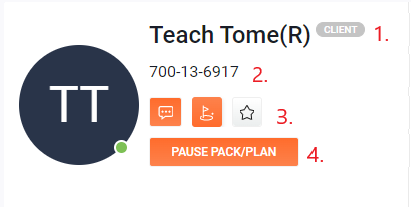
- Their Name is listed in the upper left of the Profile along with their handedness labeled by either a (R), a (L), or a (U). Those stand for Right, Left, or Undefined which is generally only with new students who haven't set up a lesson yet.
- Under the Student's Name is their Student ID Number, or WUCI. It is generally in a similar format to a Social Security Number (XXX-XX-XXXX). The WUCI is the fastest way to find a specific student's account and should always be included when referencing the student to either their coach or Tier 1.
- Most accounts you come across will start with a 700-XX-XXXX or a 701-XX-XXXX. Older accounts may show different numbers as the first 3 digits and relate to the Store Number they took lessons at when they first signed up.
- The 3 icons below the WUCI represent Message Central, My Game, and PIN Sheets
- Message Central will open a window showing all of the emails and notes made to a Student's account by coaches or other GOLFTEC Staff. Most of that can be found and referenced under Contact History as well. Additional information on Message Central can be found Here.
- My Game will open the My Game page for the Student's Clubhouse, but it currently only shows their Game Plan, Game Tracker, and other information used by coaches for assessing what to work on with the student.
- PIN Sheets these are only used by coaches and will not be something you need to familiarize yourself with, though feel free to have a look if you would like.
- Pause Pack/Plan allows us to pause a student plan due to physical injury or other uncontrollable event.