Understanding how to read the student/member's purchase history with GOLFTEC.
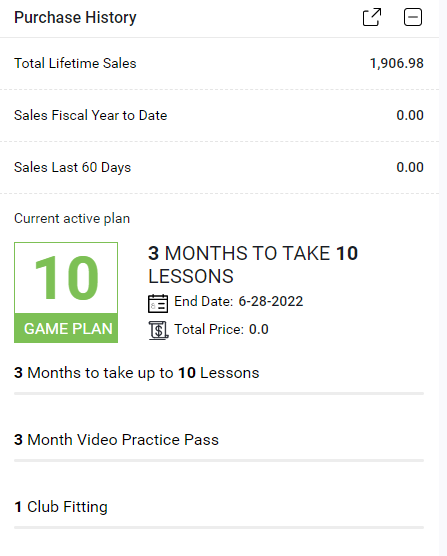
![]()
- Purchase History, when expanded with
 , will show a brief description of how much a student has spent with GOLFTEC all time as well as Year to Date and Last 60 Days, what plan they are currently on, and what has been used from that plan.
, will show a brief description of how much a student has spent with GOLFTEC all time as well as Year to Date and Last 60 Days, what plan they are currently on, and what has been used from that plan. - Select the Pop Out icon
 for an in-depth description of what was purchased, when it was purchased, and which coach/center it was purchased from.
for an in-depth description of what was purchased, when it was purchased, and which coach/center it was purchased from.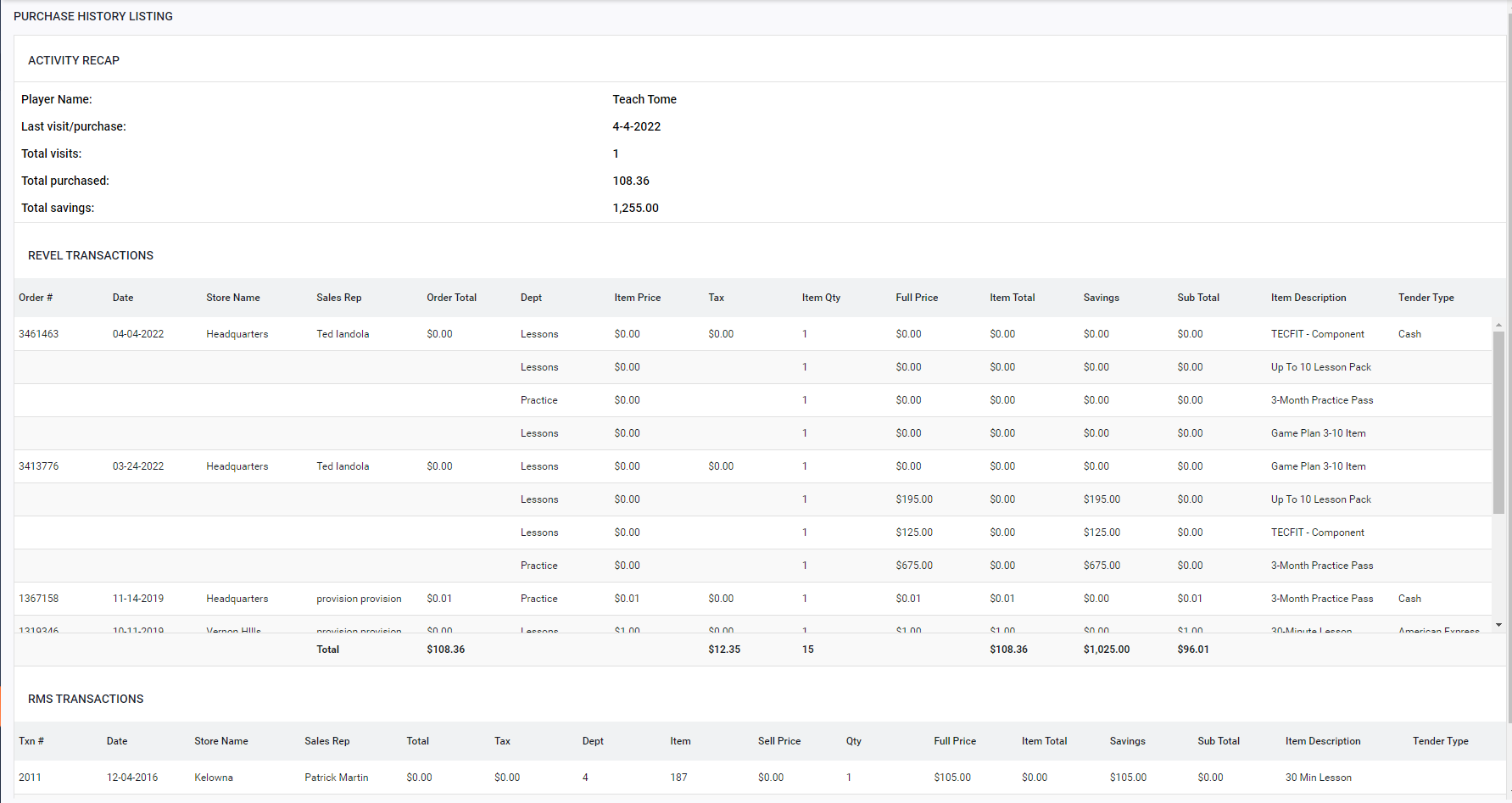

- The top section of Purchase History shows player information: Name, Last Visit/Purchase, Total visits, Total purchased (in dollars), and Total savings (in dollars).
- Transactions are listed by the POS used; Revel (current POS) is listed first, followed by RMS (previous POS), and then Online Transactions listed last.
- Each transaction includes Order #, Date of Purchase, the Center it was purchased at, and the Sales Rep (Coach or Website), along with what was purchased and the cost/savings applied.
Additional Information on Purchase History
- If a student claims they are missing lesson credits, but you don't see any under abandoned, this would be the place to look for information on when the package was purchased and who sold it to them.
- Purchases made through the GOLFTEC Clubhouse, and gift purchases through golftec.com/golf-lessons/gifts, will appear under Online Transactions.
- All of the information under Purchase History Listing is saved regardless of how long it has been since the Student last purchased a lesson package.
- Purchases made in the GOLFTEC Shop do not appear here. Only lessons, fittings, and Club purchases will appear here.