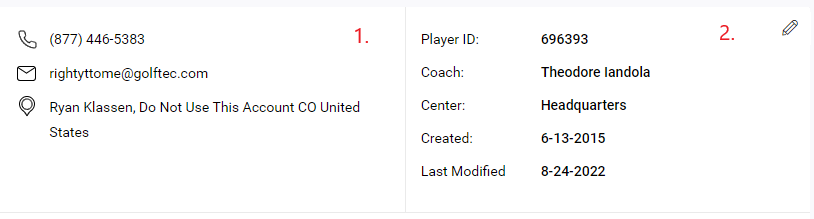Player Contact Information
This article will go over the available contact information shown on the Student Account or Profile.
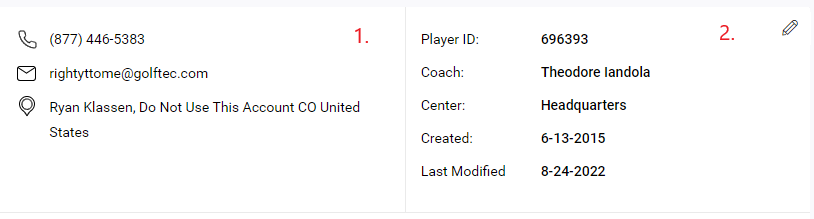
- To the right of the Student Name on the student account page is their contact information.
- This will show their Phone Number(s), Email Address, and Home address if they have provided one.
- To the right of the Contact Information is their Player Information
- The Player ID is similar to the WUCI in that it only applies to the Student who's profile you have open. This is used for referencing Lesson Purchase Transactions.
- Their Coach and GOLFTEC Training center are listed here. Use this information if you need to contact their coach, the Center Manager, Regional Manager, or OPS Director regarding an issue the student has encountered.
- The Created line shows when the Student's Profile was first created and indicates how long they've at least shown interest in GOLFTEC, if not when they first signed up.
- The Last Modified shows when updates were made to a Student's Account. These can range from updating an email address or phone number to changes in their Coach or GOLFTEC Training Center.