This article will highlight how to identify manual debits in the system, and how to clear them out using RDS.
How to Identify Manual Debits
Manual debits will show up as a standard lesson in the "lesson history" drop-down in CRM, but the lesson won't show up in the student's Clubhouse account. We'll use student 701-36-7934 as an example. They have 2 30-minute lesson credits manually debited back on 5/23/23 @ 7:08pm.
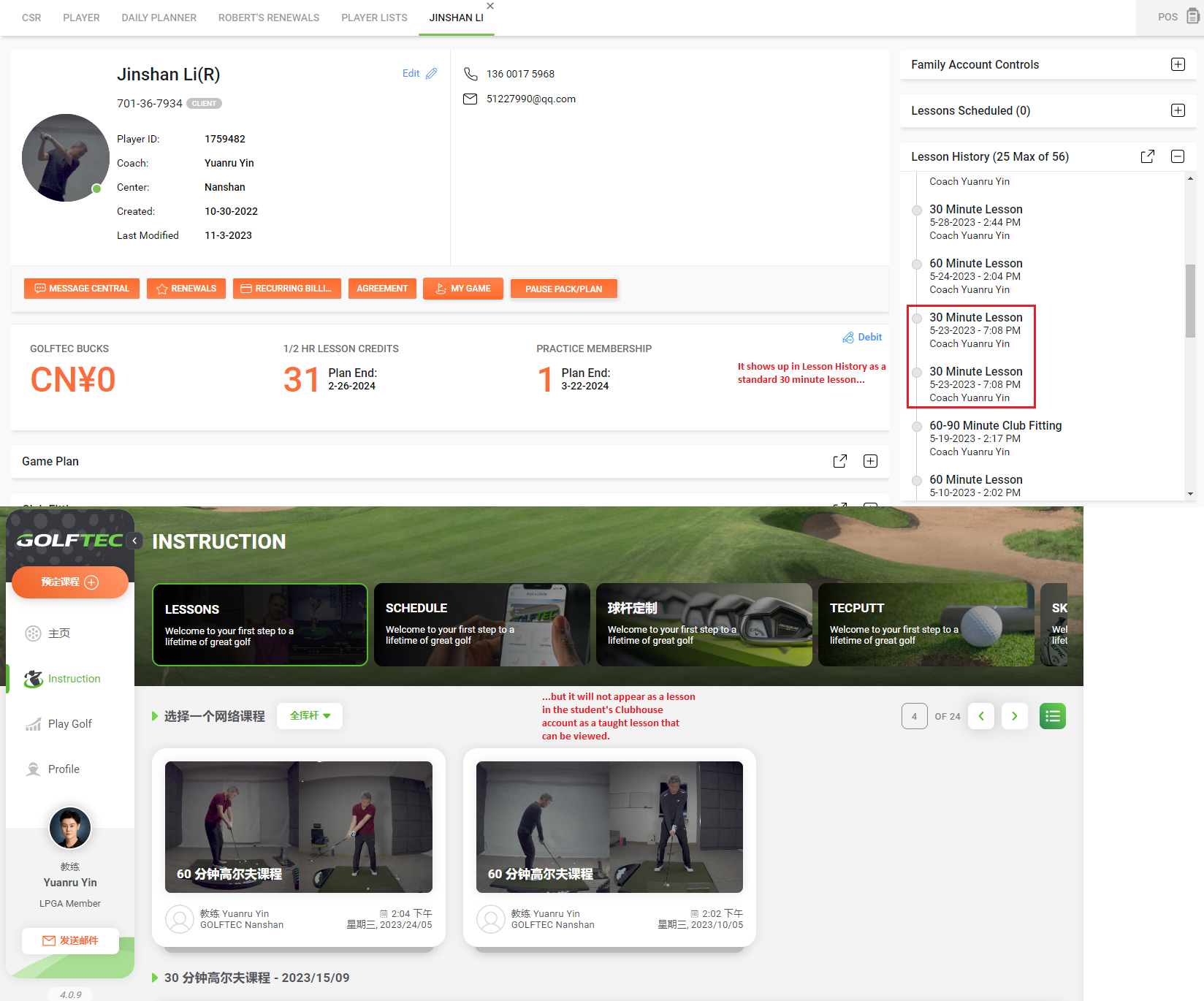
We can also identify this as a manual debit in RDS. Here's how you can confirm the lesson was a manual debit:
- Log into RDS (aka phpMyAdmin).
- Go into golftec3 > golftec3 > lesson to access the lesson table.
- Search for the WUCI of the student in question under the account column.
- We suggest sorting the table by started to make it easier to locate the lesson. Once you find the date of the lesson taught, there's 3 places to identify a manual debit:
- The sevapro will typically have the center #, 100-9999 on it (in this example, it is marked 650-100-9999)
- The stills, drills, and swings column will have 0 across the board
- The comments column will have a generic note as to why it's being debited, rather than standard lesson notes.
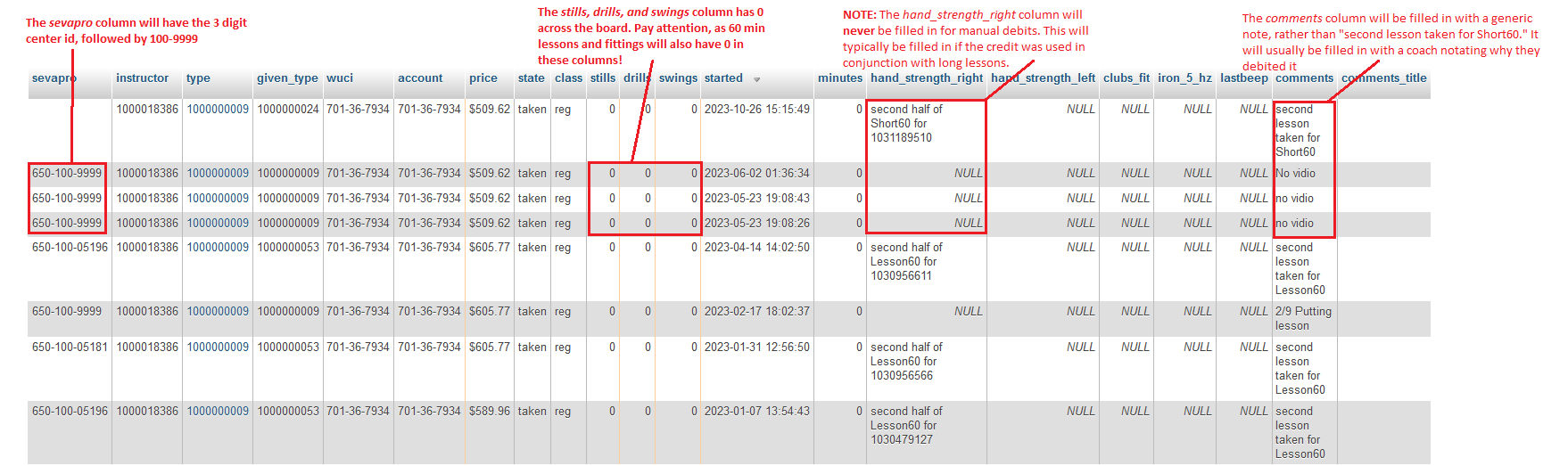
How to revert a manual debit in the lesson table
Reverting a manual debit is as simple as changing some fields. If you need a visual as to what a field needs to be, you can use an unused 30 min lesson credit in the student's account, if they have them, and simply copy the columns over.
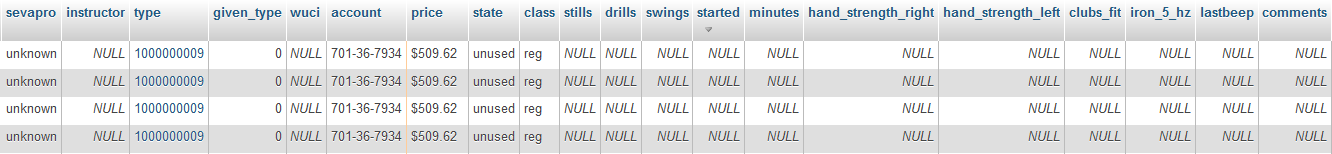
You will need to change the following columns. You will also need to scroll to the right to get to the appropriate columns that need to be changed.
NOTE: If you need to mark a column in the row as NULL, then simply click on the field to change it, and then (if prompted), click on the box next to NULL to mark that field as such.
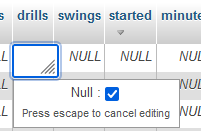
- sevapro = unknown
- instructor = NULL
- given_type = 0
- wuci = NULL
- state = unused
- stills = NULL
- drills = NULL
- swings = NULL
- started = NULL
- minutes = NULL
- comments = NULL
- store_taken_id = 0
Once you change these values, you have successfully converted a manual debit to an unused 30 minute lesson credit and will show up in the student's lesson balance.