How to read and understand lessons currently scheduled.
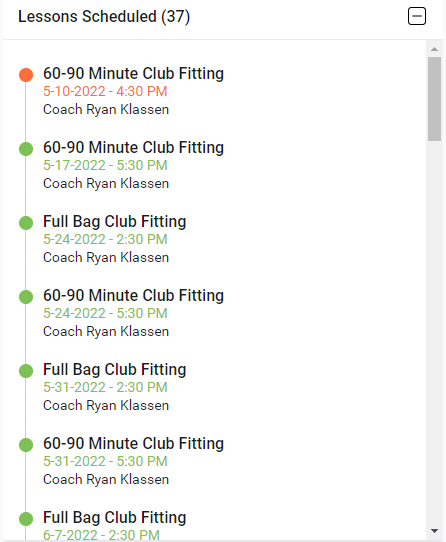
![]()
- The Lessons Scheduled box will show all upcoming lessons, practice times, and club fittings that the Student has on the books.
- The number in parentheses next to Lessons Scheduled shows the total number of appointments currently set for that Student. The above screenshot shows that there are 37 appointments scheduled for this Student.
- To see the list of all appointments, select the Expand Icon
 to the right of Lessons Scheduled. Once the list is Expanded, the Expand icon will change to the Collapse Icon
to the right of Lessons Scheduled. Once the list is Expanded, the Expand icon will change to the Collapse Icon  which, when selected, will hide the results when you are done viewing them.
which, when selected, will hide the results when you are done viewing them. - Each appointment is listed as:
- Appointment Type
Date - Time
Coach
- Appointment Type
- If a Student is having difficulty seeing their upcoming lessons in the Clubhouse, you can expand this list to verify when their lessons are scheduled, and with whom.