This article outlines what a Family Account is and the different functions of the Family account section of the Student Account page.
Family Accounts are accounts that have been linked together via the Family Account Controls section of the Student Account page. Typically, coaches are the ones that will handle setting up family accounts to avoid confusion. In a Family account, everyone can schedule for themselves. When you Link accounts the credits from the primary account are shared in their entirety between everyone to be debited as they come in for their individual lessons.
At the top right-hand side of the student account page in CaddyMaster you will see the expandable menu for Family Account Controls.
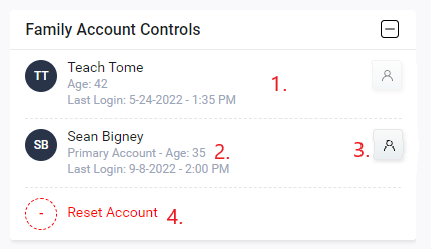
1. The Student Account page that is currently showing.
2. The linked account. Note that this account says Primary account. This is the account that was used to link the accounts together.
3. Selecting this option will hyperlink you to the other Student Account linked to this family account.
4. Will allow you to "reset" a family account unlinking the account(s) pulled up from the family account.